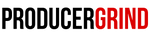Vital Synth Plugin - Free Download & Beginner's Guide

There is a free plugin called Vital Synth that is taking the producer community by storm. This powerful and versatile software instrument is a game-changer for musicians and producers alike. And the best part? It's available for free!
In this comprehensive guide, we'll take you through everything you need to know about the Vital Synth Plugin, including its best features. This thing does it all! From lush pads to gritty basslines, the Vital Synth Plugin has the ability to keep sound design experts endlessly inspired while remaining approachable for producers simply looking for great sounds. Get ready to unleash your creativity and download this must-have plugin today!
Let's dive in and discover the endless sonic possibilities that await with the Vital Synth Plugin.

Features and Capabilities of the Vital Synth Plugin
The Vital Synth Plugin is packed with an impressive array of features and capabilities that make it a truly exceptional tool for music production. Let's take a closer look at some of its standout features:
1. Wavetable Synthesis: At the heart of the Vital Synth Plugin is its powerful wavetable synthesis engine. This allows you to create complex and evolving sounds by manipulating and morphing between different waveforms. With a vast selection of high-quality wavetables to choose from, the possibilities are virtually endless.
2. Modulation: The Vital Synth Plugin offers a wide range of modulation options, allowing you to add movement and depth to your sounds. From traditional LFOs and envelopes to more advanced modulation sources like audio-rate modulation and custom-drawn shapes, you have complete control over how your sounds evolve over time.
3. Effects and Filters: The Vital Synth Plugin comes equipped with a host of effects and filters that can transform your sounds in exciting ways. From classic effects like reverb, delay, and chorus to more experimental ones like granular delay and frequency shifter, you can add the perfect finishing touches to your tracks.
4. Vital Synth Presets and Community: The Vital Synth Plugin comes with a rich collection of presets to get you started, covering a wide range of genres and styles. Additionally, the plugin has a vibrant online community where users can share their own presets, tips, and tricks. This makes it a great resource for both beginners and experienced producers looking for inspiration.
With these features and capabilities, the Vital Synth Plugin empowers you to create unique and professional-quality sounds that will elevate your music to new heights. And the best part? It won't cost you a dime! Let's move on to the next section to learn how to download and install the Vital Synth Plugin for free.

How to Download and Install the Vital Synth Plugin for Free
Getting your hands on the Vital Synth Plugin is quick and easy. Just follow these simple steps to start exploring its powerful capabilities:
1. Visit the Official Website: Head over to the official Vital Synth Plugin website to download the plugin.
2. Create an Account: To download the plugin, you'll need to create a free account on the website. Simply click on the "Sign Up" button and fill in your details. Once you've completed the registration process, you'll be ready to proceed.
3. Download and Install: After creating your account, you'll be redirected to the download page. Click on the download link to get the installer file. Once the download is complete, run the installer and follow the on-screen instructions to install the Vital Synth Plugin on your computer.
4. Authorize the Plugin: After installation, open your favorite digital audio workstation (DAW) and load the Vital Synth Plugin as a virtual instrument. You may be prompted to authorize the plugin using your account credentials. Simply enter your login details, and you're good to go.
Congratulations! You now have the Vital Synth Plugin up and running on your system. It's time to explore its vast potential and unleash your creativity. But before we dive in, let's address some frequently asked questions about the Vital Synth Plugin.

Frequently Asked Questions about the Vital Synth Plugin
1. Is the Vital Synth Plugin really free?: Yes, the Vital Synth Plugin is available for free. However, there is also a paid version called Vital Plus that offers additional features and presets for those who want to take their sound design to the next level.
2. Does the Vital Synth Plugin work on both Mac and PC?: Yes, the Vital Synth Plugin is compatible with both Mac and PC operating systems. Make sure to check the system requirements on the official website to ensure compatibility with your setup.
3. Can I use the Vital Synth Plugin in my preferred DAW?: The Vital Synth Plugin is compatible with most popular digital audio workstations (DAWs), including Ableton Live, Logic Pro, FL Studio, and more. However, it's always a good idea to check the compatibility list on the official website to ensure seamless integration with your chosen DAW.
4. Are there any tutorials available for learning the Vital Synth Plugin?: Absolutely! The Vital Synth Plugin website features a dedicated tutorials section where you can find a wealth of resources to help you get started and master the plugin's features. Additionally, the online community is a great place to connect with other users and exchange knowledge.
Now that we've addressed some common questions, let's move on to some tips and tricks for maximizing the potential of the Vital Synth Plugin.
Tips and Tricks for Maximizing the Potential of the Vital Synth Plugin
1. Experiment with the Wavetable Editor: The Vital Synth Plugin allows you to create your own custom wavetables, giving you ultimate control over your sound design. Take some time to explore the wavetable editor and experiment with different shapes, harmonics, and modulation options. You'll be amazed at the unique sounds you can create!
2. Layer and Stack Sounds: One of the strengths of the Vital Synth Plugin is its ability to create complex and layered sounds. Don't be afraid to stack multiple instances of the plugin and combine different wavetables, effects, and filters to create rich and textured sounds.
3. Explore the Community Presets: The Vital Synth Plugin has a thriving online community where users share their own presets. Take advantage of this resource and explore the vast collection of user-created presets. It's a great way to discover new sounds and learn from other producers.
4. Automate Parameters: Adding automation to your sounds can bring them to life and add movement and variation to your tracks. Experiment with automating different parameters in the Vital Synth Plugin, such as filter cutoff, oscillator pitch, and modulation depth, to create dynamic and evolving sounds.
By incorporating these tips and tricks into your workflow, you'll be able to unlock the full potential of the Vital Synth Plugin and take your music production to new heights.
Conclusion and Final Thoughts on the Vital Synth Plugin
In conclusion, the Vital Synth Plugin is a game-changer for musicians and producers looking for a powerful and versatile software instrument. With its impressive features, intuitive interface, and vibrant community, it offers endless possibilities for sound design and music creation. And the fact that it's available for free makes it even more enticing.
Whether you're a beginner looking to explore the world of synthesis or an experienced producer in search of new sonic textures, the Vital Synth Plugin is definitely worth a try. So go ahead, download it, and start exploring the limitless sonic possibilities that await. Unleash your creativity and take your music to the next level with the Vital Synth Plugin.