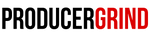Getting The Most Out Of A Melody Sample Pack

You’ve just copped a Producergrind melody pack filled with immaculate loops. You've fired up your DAW and you’re ready to get to work. The loop you pick is already so good, it almost feels like cheating to just leave it as is and throw your drums on it.
You want to add your own signature sauce to it but you don’t know exactly what to do 🤔
Here is a clip from TB Digital's melody JUKO:
If you know what you're doing, there are tons of ways to flip a loop and make it your own. Here are seven quick tips to help you get the most out of a melody sample pack:
Tip #1: Change The Pitch
Changing the pitch of a sample, even by just a few semitones, can drastically alter the entire vibe and potentially make it easier to sing or rap on.
Hint: Also experiment with formant while pitch-shifting.
If you’re struggling to sell your beats, it might be because you make instrumentals in keys that are out of the artist's vocal range.
Try singing along to the sample in different keys, even if you’re just singing gibberish.
This will give you a sense of where most artists feel comfortable 👌
If your own vocal range is mediocre, run some sample variations by some artist friends to get an overall opinion.
Remember that male and female vocal ranges tend to differ.
Tip #2: Adjust The BPM
Experimenting with the tempo of a sample is another simple but effective method of significantly changing the type of track you ultimately create.
Do you want a slow and methodical banger or a fast-paced frantic Southside-type anthem? Play with the BPM to discover new takes on a sample.
Tip #3: Slow It Down With Halftime or Gross Beat
Applying plugins like Halftime or Gross Beat to your loop can breath new life into your beat.

This technique has the power to make the loop sound like an entirely new creation with its own unique bounce.
It can be especially useful for intros (Metro Boomin did this on Kodak Black’s 'Tunnel Vision') or verses and can serve as a good way to differentiate the individual sections of your beat.
Another great plugin to infuse your own flavor and texture into a sample is XLN's RC-20 Retro Color.
Tip #4: Chop It And Flip It
Time to put on your Kanye hat (not that hat 👀) and chop this thing like a 1970’s soul sample. Load the loop into your DAW’s sampler and play around with the order of individual chops. You might surprise yourself with what results!

This might not work with every sample, but it’s definitely worth a try if you’re trying to put your own flavor into a loop. This method can be especially effective when combined with Tip #1!
Tip #5: Reverse It
It’s always a good idea to try playing your sample in reverse to see what it sounds like.
Not every loop will sound tasteful reversed, but it just might be the switch-up you need to take your beat to a whole other level.

Adding a reversed layer underneath the main melody can give your beat additional texture and character.
The average listener might not notice it, but their brain surely will 🧠 You can also use the reversed version of the loop for a breakdown or pre-chorus to keep the attention of the listener.
Tip #6: Layer Different Octaves Of The Sample
Try pitching the sample up or down a full octave and layer it with the main melody to add a different energy or vibe to certain sections of your beat.
This tip is especially useful for the second half of a hook or the first half of a breakdown.
Just be sure to apply the necessary EQs to the different layers to prevent frequencies from overlapping and clashing.
Tip #7: Add Your Own Counter Melodies
Sometimes hearing a phenomenal loop will spark your creativity to such a degree that you can’t help but instantly come up with counter melodies in your head.

What better way to add your signature stamp to a loop-based beat than by composing some original counter melodies to compliment the sample?
---
There are plenty of ways to get the most out of your melody sample packs. Of course, not all of these tips will work with every single loop, but hopefully these ideas have expanded your producer toolbox. Checkout MOOD Premium Melodies for some dark vibes to chop and flip.