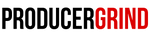Getting The Most Out Of FL Studio Mixer Presets

It's safe to say that you love making beats.
Mixing beats, on the other hand, can be a headache. Quite literally a headache when you’re listening to a mix for so long that you don’t even enjoy the beat anymore 😫
If your beats are professionally mixed and sound industry-ready, they stand out from the heaps of amateur beats.
But the mix that rappers and singers need for radio play can seem impossible to achieve. You need to understand things like signal chain processing, tonal balance, and stereo width.
Hint: there’s a tool called mixer presets that can help you mix your beats much more efficiently!
Mixer presets are drag-and-drop templates that producers of all skill levels can use to take their beats from sounding flat and muddy to strong, clean, and polished 💯
Here are five tips for getting the most out of FL Studio mixer presets:
Tip #1: Compare Various Presets
Sometimes you will never know what mixing chain sounds “best” on a specific instrument without comparing two or more different presets.
If you luck out with the very first preset you try on that kick drum, don't change a thing!
But if you are hesitant at all, try clicking through some other presets until you achieve the sound you’re looking for.
You can even try out presets that are labelled for other uses. It might sound unconventional, but why not try a hihat preset on your snares? You might get some nice shine that you didn't realize the snare had!
There’s no easier way to compare various mixing chains on a specific instrument in your production than with a mixer preset pack 💎
Check Out These Preset Packs!
Tip #2: Switchup The Effects Chain Order
The plugin order of your effects chain in each preset is optimized for making your beats sound clean and industry-ready.
But depending on the exact sound you’re going for, you may want to experiment with the order of your effects chain in these presets 🧐
For example, we’re using this 'Mustard Hihats 2.0' preset from EAR CANDY FL Mixer Presets included in DIGITAL CRATE Vol 2. We can see that the Gross Beat ½ Time effect is being applied to our hihat after the reverb plugin. This means that the reverb itself is being ½ timed:
We’re going to reverse the plugin order to make the hihat ½ time sound darker and more prominent in the mix:
Understanding how the plugin order of your processing chain affects your sound can significantly help you get a custom-tailored mix 💯
Tip #3: Study The Plugins And Processing In Each Preset
Getting good at mixing is not much different from getting into shape at the gym; it takes time and dedication!
Everyone knows that it's not just the expensive equipment that prepares the athlete. It's understanding how that equipment works, using proper technique, and adhering to a proper diet and sleep schedule.
You could have $10,000 worth of 3rd party plugins 💰 but if you don’t know how to apply them to your mixes properly, they will only make your beats sound worse!
Just like how you could injure yourself at the gym if you don 't know what you're doing.
This is why mixer presets are helpful. For the advanced producer they can fast track your workflow so that you be finish tracks and get paid. For the beginner and intermediate producers, they are literally templates that you can study to understand how things work 💎
Next time you open up a preset, open up the various plugins and click around. Bypass some of them and their internal features, and then turn them back on to see what they’re doing 🔍
Tip #4: Create Your Own Presets
Mixer presets not only help you mix your beats better, but they will also help you develop your your own mixing style.
Here’s a Tyga-type beat without any effects applied to the drums or melody:
And here’s the same beat with many effects applied throughout the beat that we got from EAR CANDY FL Mixer Presets:
While you're experimenting with a preset kit, you'll no doubt come up with even more crazy mixing results!
To save your new preset, just right click on the mixer track, go File -> Save Mixer Track State As...
Shift+Cmd+S on Mac
Shift+Control+S on PC
You'll then be prompted to choose a save location and to name your new .fst preset! Now you can drag those same settings onto any other track in any other project 💪
Just as every producer has a unique sound defined by the specific patterns, instruments, tones, and effects they are known for, so does every engineer in their mixes 🥁🎹
Using presets are a great starting place to double down on your sound and achieving cleaner beat mixes. The professionals will hear and notice your hard work!
Tip #5: Break The Rules
There’s a huge difference between a bad mix and a great one; we hear both on our livestreams all of the time 😭😭
Guess which beats we like better?
But we would be cruel to withhold that there’s also a lot of grey area when mixing 🤐
Sometimes you just have to use a guitar preset on top of a snare and see what it sounds like 🤷🏽♂️ While ProducerGrind mixer presets are optimized to help you easily achieve great mixes, they are also very open for experimentation.
Using drum presets on melodies or vice versa can sometimes yield crazy interesting results 🙌🔥
And if it doesn’t, you will learn new things and train your ears in the process!
You’re now one step closer than other producers towards significantly improving your beat mix!