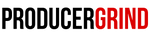Accents come in different formats, but most commonly they are a .wav file of a melodic flourish or 'ear candy'. They are most often used as transitions or tonal FX signalling a change in section within a beat.
BLACK FRIDAY SPECIAL
The Ultimate Tool Box For Making Industry Level Melodies & Samples (93% OFF)
The Ultimate Tool Box For Making Industry
Level Melodies & Samples (93% OFF)
Premium instrument one shots, accents, percussion loops, phrases + instrument loops that make creating great vibes easy and fun!
Sounds that take the guesswork out of your sound selection so you can create amazing melodies from scratch like the goats!
Exclusive melody training on how to create high-level melodies that hook listeners.
LISTEN TO SOUNDS
from hELiOS
Accents & One Shots
Starters & Phrases
Percussion Loops
Textures
Analog Lab Presets & MIDI





Discover everything
inside HELIOS

Helios Samplemaking Training
Become a Melody-Making Master w/ Our Top Designers
$100.00 Value
Unlock the full potential of HELIOS and learn how to create placement-ready melodies in various styles and genres
Become a better samplemaker and producer by learning creative techniques for manipulating Accents, Phrases, MIDI, and One Shots
Learn melody-making secrets from top Team PG members with proven placements TB Digital, Juko, and Zens


Helios Accents
instant inspiration For creating MELODIES or taking Your Ideas to the next level
$35.00 Value
50 all-new accents to instantly get melodic vibes going or add to a track you have already started
The "sample" of One Shots; Accents are your unfair advantage to making impressive sounding melodies quickly
Use as-is, or flip and mangle into something new entirely
What is an Accent?
How do I use Accents?
Nothing is preventing you from dragging in an Accent and using 'as-is'. You can also 'flip' an Accent by reversing it, chopping it, or adding external effects such as delay, reverb, chorus, or some of our favorites Portal and Thermal.
Where can I learn more?
YouTube is king. However we've included a Samplemaking Training course exactly for this reason; so you can watch pros use all sorts of tools (including Accents) in their creative process.
Accents are simple! But there's definitely advanced techniques to learn for those willing to get into it.

Helios Textures
Add Depth & complexity to your beats and samples
$35.00 Value
50 ambient textures instantly add color and flavor to any project
Forget what you thought about textures; this collection was built different
Combine with Percussion Loops and Accents for a power combo of tasteful complexity that doesn't get in the way of an artist


Helios Vocal & Instrument Phrases
Infuse Any Sample or beat w/ Memorable Moving elements
$35.00 Value
60 professionally performed and processed phrases to be creatively incorporated into any genre of sample or project
Beautiful adlibs and licks for Vocals, Guitars, and Synths
Use as-is, or flip and mangle into something new entirely

Helios Instrument One Shots
COLLECTION of pro-sounds ready for you to HARNESS
$35.00 Value
60 highly-usable instrument one shots designed by industry samplemakers who understand pro sound selection
Discover all-new Basses, Plucks, Synths, Keys, and Pads
Tuned to C for quick drag-and-drop into your favorite sampler
What is a One Shot?
One Shots come in different formats, but most commonly they are a .wav file of a sound recorded as a single note that can be loaded up into your DAW sampler and played (or clicked in) as an instrument.
How do I use One Shots?
Once the One Shot is loaded in your sampler, you can play or click-in MIDI to write your own melodic parts. Chords, lead lines, arpeggios ... literally anything!
Many samplers have built in controls to further sculpt the sound, or you can add external effects such as delay, reverb, chorus, or some of our favorites Portal and Thermal.
Where can I learn more?
YouTube is king. However we've included a Samplemaking Training course exactly for this reason; so you can watch pros use all sorts of tools (including One Shots) in their creative process.
One Shots are simple! But there's definitely advanced techniques to learn for those willing to get into it.


Helios Starters
A library of simple melodic ideas for you to TRANSFORM
$35.00 Value
60 professionally performed and processed starters to be creatively incorporated into any genre of sample or project
Beautiful adlibs and licks for Vocals, Guitars, and Synths
Use as-is, or flip and mangle into something new entirely
What is a Starter?
Starters are essentially single element loops that producers often share between each other to quickly collaborate and build off ideas.
Depending on when you started your producer journey, you might simply know "Starters" as Instrument Loops.
How do I use Starters?
Just like any piece of audio, you can use however you want! Starters and Instrument Loops are by no means limited to kicking-off a new project; you can use them at any point in your process. Will guitar add to the project? Grab a guitar loop.
You can 100% use as-is, or you can chop up, mangle, or add external effects such as delay, reverb, chorus, Portal, and Thermal.
Where can I learn more?
YouTube is king. However we've included a Samplemaking Training course exactly for this reason; so you can watch pros use all sorts of tools (including Starters) in their creative process.
Starters are simple! But there's definitely advanced techniques to learn for those willing to get into it.

Helios Melody MIDI
Chord progressions with feeling ready for you to flip
$35.00 Value
60 inspiring melody MIDI that will instantly knockout beat block
Easily re-pitch, speed up, slow down, add notes, remove notes; literally edit in any possible way
Use as-is, or flip and adapt into something new entirely
What is MIDI?
MIDI (.mid) is a file format that stores data rather than audio. The advantages of MIDI include a small file size, ease of modification, and a wide choice of assigned instruments or sampled sounds. Think of it like editable sheet of music!
A MIDI recording of a keyboard performance could sound like a piano or other keyboard instrument; however, since MIDI records the information of played notes and not the specific sounds, this recording could be changed to any other sound, such as a soft synth, sampled guitar, flute, or even a full orchestra.
How do I use MIDI?
Drag a MIDI file into your DAW timeline (playlist) or sequencer. Once loaded, assign a VST instrument or sampler to the same channel. The instrument can now be used to play the notes in the MIDI file!
From there, you can do anything you want. All DAWs allow you to transpose the MIDI notes, adjust the BPM of the project, add or remove notes, or rearrange the composition entirely. Many DAWs even include MIDI effects can do all sorts of things!
Where can I learn more?
YouTube is king. However we've included a Samplemaking Training course exactly for this reason; so you can watch pros use all sorts of tools (including MIDI) in their creative process.
MIDI is simple! But there's an infinite amount of possibilities to discover for those willing to dig in.



Helios Percussion Loops
Add bounce to your samples that gets listeners moving
$35.00 Value
50 creative percussion loops that introduce subtle dynamics and rhythm take beats from amateur to pro-sounding
Secret sauce for making artists and listeners feel the movement (and not only hear)
Accurate key (when applicable) and BPM labels for quick workflow

Helios Analog Lab V* Bank
pro-level Analog Lab presets that will have you addicted to making samples
$50.00 Value
Fall in love with cooking up from scratch all over again with new and original sounds in the HELIOS Analog Lab V Bank
50 on-point presets for instrument plugin Analog Lab V allow you to make 🔥 samples that beatmakers and artists go crazy for
Take your sound to another level with nuanced presets that take advantage of the full-feature set of Analog Lab V
What is Analog Lab V?
Analog Lab V (ALV) is an extremely popular virtual instrument plugin from Arturia that provides access to the most iconic synth and keyboard sounds of all time.
Imagine tweaking any parameter of the Arp 2600, Prophet-5, Moog Modular V, or Wurlitzer. No imagine combining these legendary instruments together into new presets. Samplemakers love ALV for a reason!
*Where can I get Analog Lab V?
Although ALV is a paid plugin, we've supported it via 3rd party soundbanks due to its usefulness to the community and its immense popularity. Analog Lab V can be purchased directly through Arturia or via instalments through Splice.
A free trial is also available through Arturia.

Total File Count
CATEGORY
AMOUNT
FORMAT
HELIOS
430
VARIOUS
Accents
50
.WAV
Textures
50
.WAV
Phrases
60
.WAV
One Shots
60
.WAV
Starters
50
.WAV
Melody MIDI
60
.MID
Percussion Loops
50
.WAV
ALV Presets
50
.LABX
Samplemaking Training
5
VIDEO
Dark
1
VIDEO
Our sounds & production resources are used by the biggest producers in the music industry
multi-platinum & grammy winning producers we have worked with:

Jetsonmade

Hitmaka

TnTXD
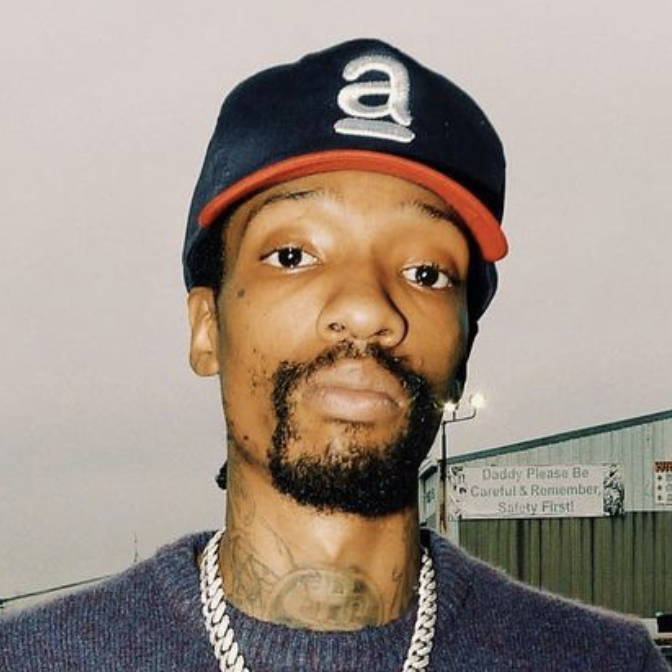
Sonny Digital

Twysted Genius
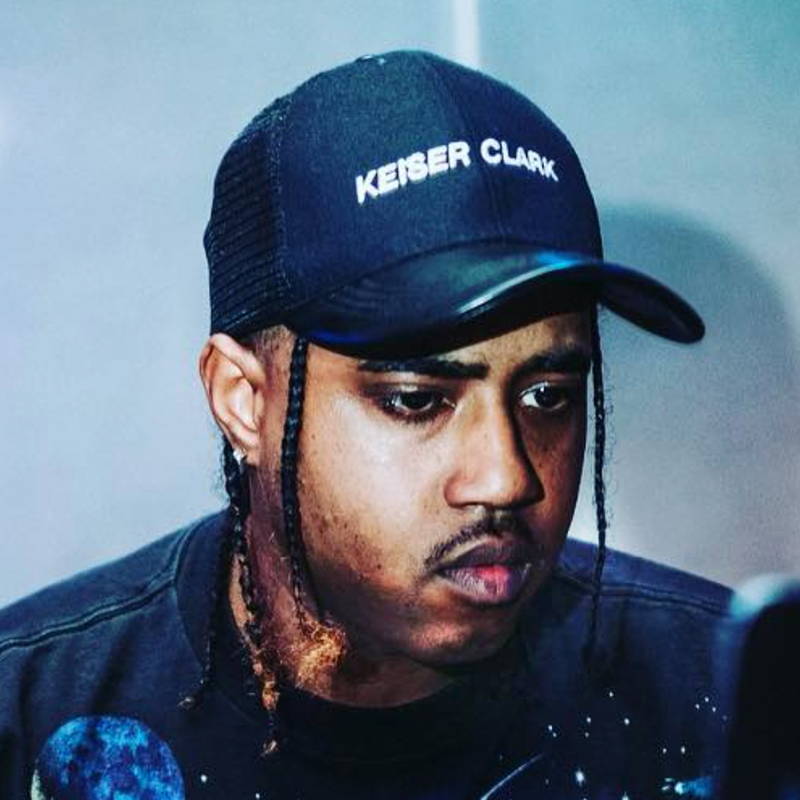
ForeveRolling
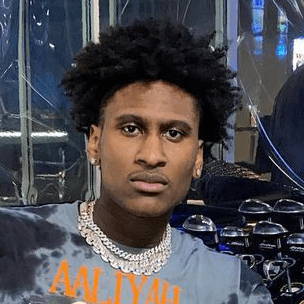
Ant Chamberlain

BricksDaMane

Yung Lan

Zaytoven

Go Grizzly
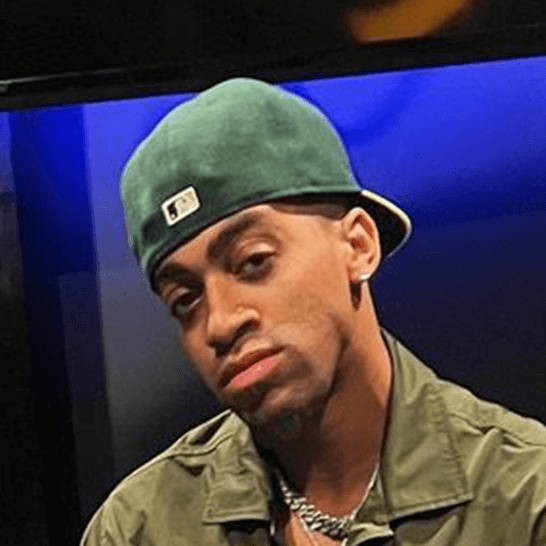
OG Parker
FREQUENTLY ASKED QUESTIONS
Need Help? We've got you covered!
What licensing rights come with HELIOS?
Licensing rights included:
- Streaming on Spotify, Youtube, Soundcloud, etc
- Beat lease sales on Beatstars, Airbit, etc
- Placements with major artists
- All files are 100% royalty free
What exactly am I ordering?
How do I place an order?
Simply add any packs to the store ‘cart’ using the ‘Add To Cart’ button, and when you’re ready click the ‘Check Out’ button. You may be brought to a special offer page where you’ll have the option of adding one of our BEST offers to your purchase, or simply continuing on to check out.
How can I pay for my order?
You have many options! We accept all major payment providers including Visa, Mastercard, American Express, Discover, Diners Club, Apple Pay, Google Pay, and Meta Pay.
You can pay in installments via Klarna, Sezzle, or Shop Pay. We’re proud to accept crypto payments via Coinbase (Bitcoin, Ethereum, Litecoin, Bitcoin Cash, USDC).
Lastly you can use Express Checkout via Shop Pay, Amazon Pay, PayPal Express, and Google Pay.
Store prices are all represented in United States dollars.
How will I receive my order?
What is your refund policy?
Digital products are not eligible for refunds due to their intangible nature and impossibility of being returned. Please click here to see our refund policy.
How does the Payment Plan work?
If you opt to use the Payment Plan for your purchase, your payment method will be charged the stated amount every two weeks until the final payment is received. Your first charge occurs immediately upon signup.
This is a great option for those on a monthly budget!
I’m having difficulty accessing my order...
If after following the directions on the Login Page you are still having trouble logging in or accessing your order, please email support@producergrind.com with as much information as possible.
WORKS IN ALL DAWS / SAMPLERS
MASCHINE
READY
LOGIC
READY
FL STUDIO
READY
ABLETON
READY
REASON
READY
PRO TOOLS
READY